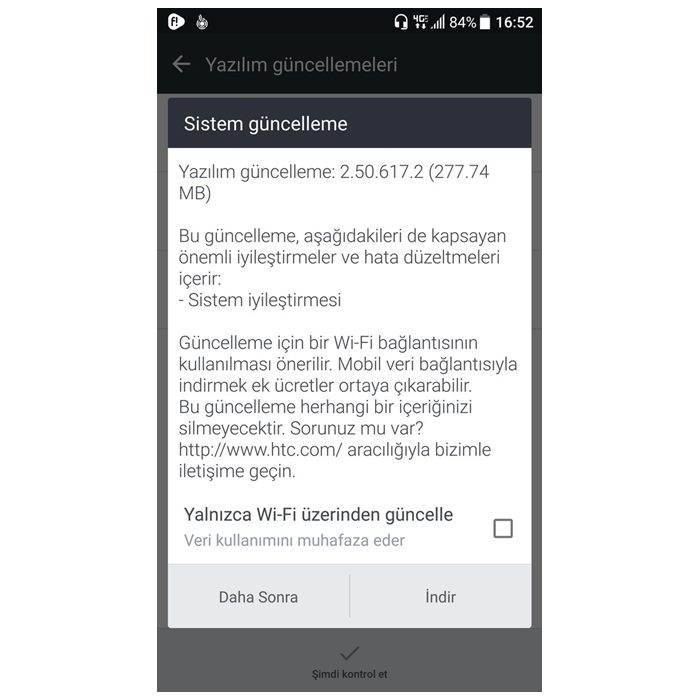A few days after releasing the details surrounding July security maintenance release, the company has now started seeding a new update to its Galaxy A7 2017 handset.
Arriving with the build A720FXXU2AQFA, the update installs the July security patch on the handset. The Galaxy A7 2017 is one of the very few handsets to have received the latest security patch alongside the Nokia 6.
The July security patch should bring along with it some bug fixes as well as system and software optimizations to better the phone’s performance while also making it more secure.
Read: Galaxy On Max now available for purchase in India for INR 16,900 at Samsung Shop online
Make sure you have some free storage space left on your Galaxy A7 (2017) to download the update. While you are at it, switch to a Wi-Fi network before hitting the download button to avoid unnecessary data charges.
And as usual, backup your data before installing the update. You shouldn’t face any problems during the installation process. But if you do, a back up will always come in handy.