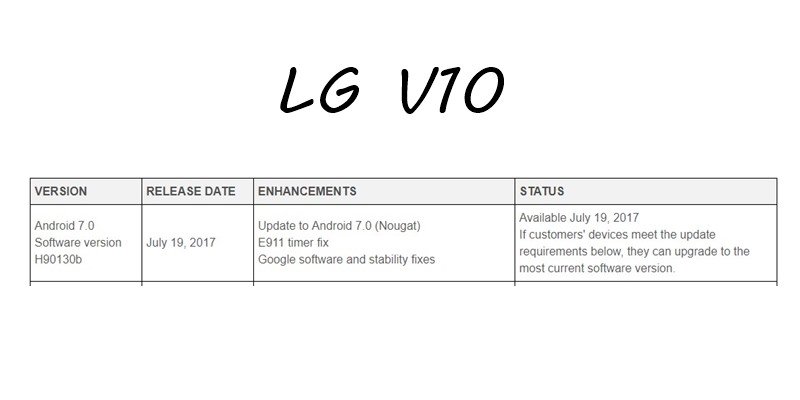After rolling out the Android 7.0 Nougat update to the Galaxy A3 2016 in Germany last month, the company has now started pushing the update in Netherlands.
The update is currently hitting the T-Mobile Galaxy A3 2016 handsets (only branded) in Netherlands with the build A310FUXX3CQF6. It’s nearly 1GB in size and installs the Android Nougat OS on the handset.
We recommend you download the update over a stable Wi-Fi network taking into account its size. You can download it over cellular data too, but then again, you wouldn’t want to waste data unnecessarily, would you?
Read: Galaxy S5 Neo Nougat update to arrive soon
With the update installed, you should essentially be able to utilize new features that Nougat brings along with it. Some of them include revamped notification shade, improved Doze mode, split-screen mode, and much more.
You should also notice aesthetic changes as far as software goes. The new UI is a bit refreshing when combined it with the new icons.
Read: Samsung Galaxy S9 will come with the same 5.7-inch Infinity Display
In addition to these changes, the update also installs the June security patch on the handset which gets rid of bugs and brings a few improvements with it.
As mentioned above, only the T-Mobile Galaxy A3 (2016) handsets are receiving the OTA update. Vodafone and unbranded handset should also see the update notification very soon.
Speaking of which, if you haven’t received the notification for the Nougat update on your Galaxy A3 (2016), head to Settings > About phone > System updates to check for the update manually.
Source: Galaxy Club